Dashboard
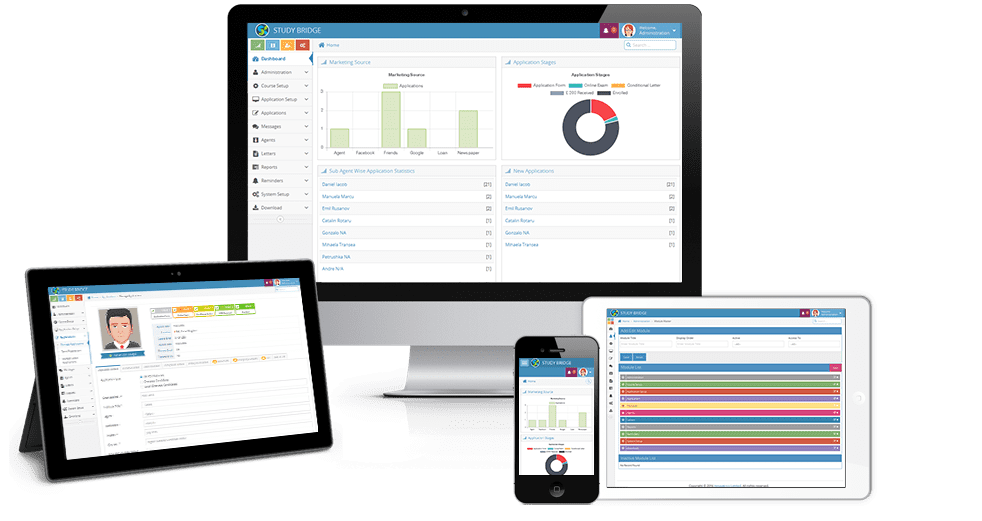
You will arrive at your Dashboard which will have the following options:
Categorised Application Statistics
Tab provides you the option to search using start date and end date.
- Total Applications Received
- Application Form
- Conditional Letter
- Fee Received
- Enrolled
- Online Exam
- Incomplete
Search box with First name, Last name, Application number and Intake will appear in a pop-up box.
New Applications
Tab will provide with the following options.
- Subgent A
- Subgent B
- Subgent C
- Subgent D
- Subgent E
Search box with First name, Last name, Application number and Intake will appear in a pop-up box.
Current Intake Wise Application Statistics
Tab will provide you with the following information only for the present Intake.
- Total Applications Received
- Application Form
- Conditional Letter
- Fee Received
- Enrolled
- Online Exam
- Incomplete
Search box with First name, Last name and Application number will appear in a pop-up box.
Subgent Wise Application Statistics
Tab will provide you with the statistical data for each Agent/Sub-Agent.
- Subgent A
- Subgent B
- Subgent C
- Subgent D
- Subgent E
Search box with First name, Last name, Application number and Intake will appear in a pop-up box.
Fee Statistics
Tab provides you the option to search fee using start date and end date.
- Total Fees Received
- Cash
- Bank
- Card
- Online Payments
Commission Statistics
Tab will display Subagent's commission.

